
Welcome New and Returning Volunteers! Here’s the step-by-step process on how to sign up for a volunteer shift at the National Cherry Blossom Festival!
LET’S TAKE A LOOK
Step 1:
Go to the link HERE to view the available shifts.

Step 2:
Explore the shifts! Click the headlines to see the events and their shifts time.

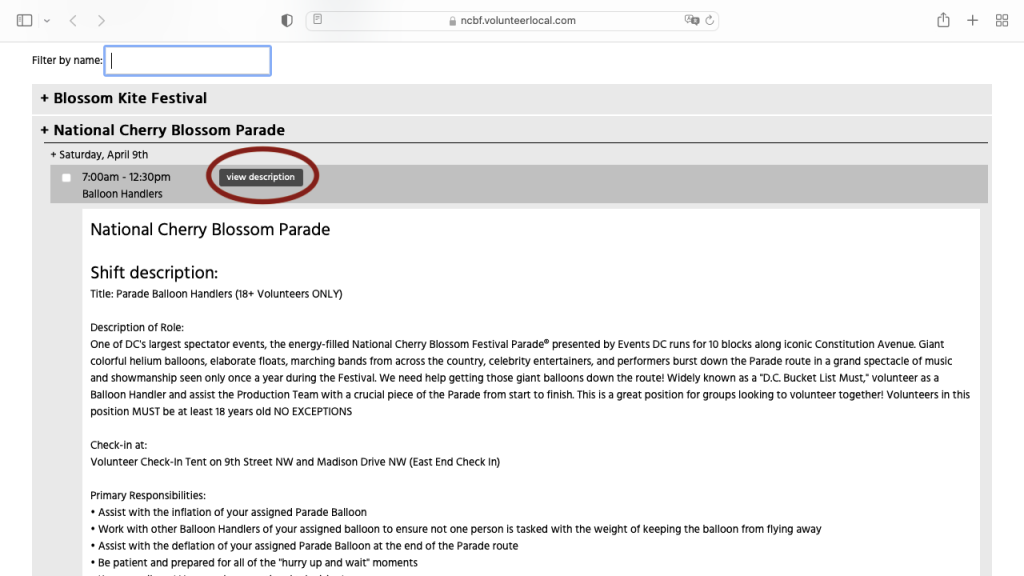

Step 3:
Simply check the box to the left of shift time to select your preferred shift(s). You can select as many as you like, but please be mindful to not double-book yourself!
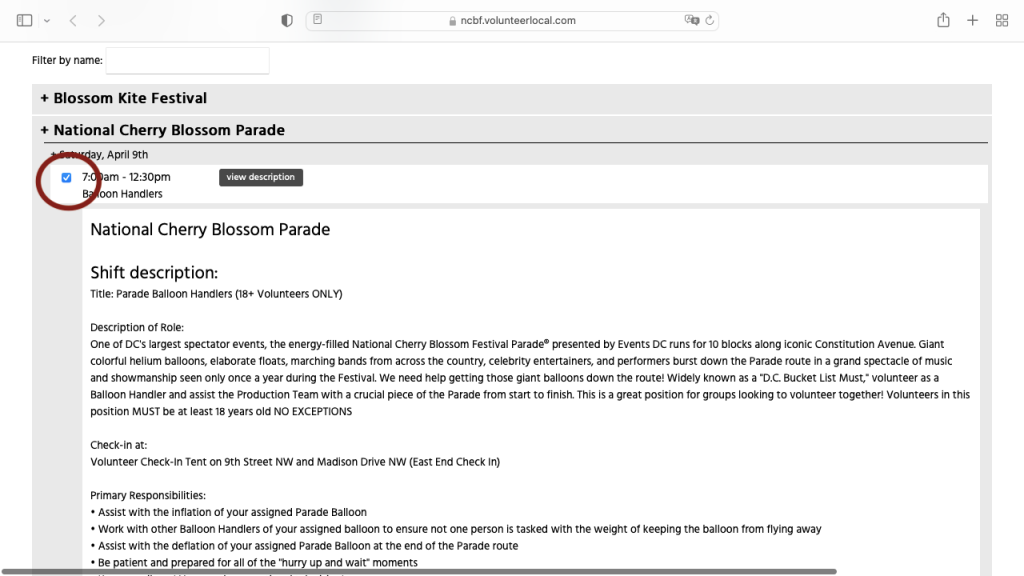
Step 4:
Scroll down to enter your email address and fill out your information. (Asterisk ones are required fields)

Step 5:
Keep scrolling down to sign the waiver. If you have another person interested in volunteering, click “Add a volunteer” to let him/her volunteer with you on your selected shifts. You are able to add up to two volunteers.
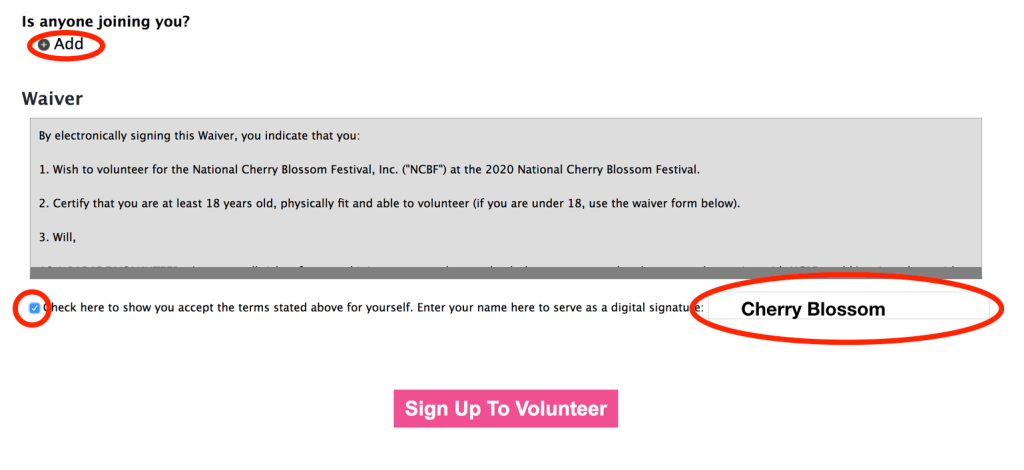
Step 6:
Click “Sign Up To Volunteer” and then you’re all done, welcome to the Volunteer Team!
Sometimes the emails will get stuck in your spam, so make sure to mark it as “not spam” so that you won’t miss your shift reminders!
BUT WAIT THERE’S MORE!
As you may be aware, we post shifts in TWO WAVES. If you sign up for a shift posted in Wave 1, you will receive a password in your confirmation email.
Enter your password into the blank on the signup page and click submit.
This gives you access to ALL of the Wave 2 events and shifts, an entire week earlier than other volunteers!

Repeat step 1 to 5 to sign up for the additional shifts!
See you at the Festival!

